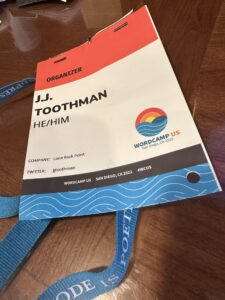The Crucial Importance of Carefully Crafted Editorial Experiences
When creating user experiences, all too often the focus is on the end user – the content consumer.
But what about content creators? The experience of creating, editing, and posting content on WordPress sites is generally overlooked by developers and most of those within the WordPress community.
Gone are the days when WordPress was the simple solution to getting your site and content online. As features evolve and functionality options increase, the barriers to creating content become greater. The result is a lack of feature adoption, thus defeating their purpose.
Thankfully, the solution doesn’t involve reigning back features. Instead, it means creating more intuitive solutions that aid the onboarding process.
By intentionally designing the first 10 minutes of a user experience with the same emphasis as the editing and maintaining process, developers and software designers can increase buy-in, get content creators’ juices flowing, and achieve a superior end-user experience.
How Do Developers Create Experiences?
At WordCamp US San Diego, Phil Crumm and Helen Hou-Sandi presented the case for developing engaging editorial experiences.
Through numerous projects and case studies, they identified a worrying disconnect in how developers create experiences that benefit content creators and the end consumer.
Building User Trust
The reason and motivation for building systems are to build user trust. It has spurred the developmental progress of WordPress, adding more functionality that speaks to what users want and need. For developers especially, it is intuitive to work in the back end while being wary of how the front end will look.
But often overlooked is the middle—the front end of the back end—otherwise known as the editorial experience. While appreciating how fewer content creators there are than end users, improving the editorial experience is how we build user trust.
Content creators are the superuser, the evangelists.
In most block editors, the editor experience detaches from what the reader sees. This disparity is often an attempt at over-simplifying blocks for a complicated plugin or saving the effort of creating two identical experiences—for the block editor and front end—when building a theme.
This lack of effort in providing for the content creator erodes trust.
Worse still, it results in content creators (super users) not adopting the additional tools and functionality because the process of doing so is convoluted.
The Developer’s Trap
Let’s take the example of a header block.
A developer will have pieces of text that need storing in different locations, plus additional content like an image or a link. However, the block is only supposed to function as a header. When combined with too many options, the intention of the block is lost.
The proposed alternative is mirroring these distinct interface elements in the block editor. In doing this, users (content creators) understand precisely what is in front of them, and there is a direct connection between what they create and what the reader sees.
This connection builds greater confidence and trust in the software.
A great example of a visual editing experience is the White House website for the current administration, developed by Helen Hou-Sandi
In this example, the block thinks about its purpose and shows exactly what will happen. The tools you need to populate the block with content are immediately evident, and the block is very directive. There is no overly complicated workflow to navigate and no deviating from the block itself.
In addition, the block is pre-inserted into the page so users know where to position it. This feature is of particular note because it enables the user to communicate quickly and in a timely fashion – qualities that are critical to the site’s purpose.
Building tooling that allows users to communicate quickly is far more important than offering a bewildering list of options for functions they do not have time to manage.
A true live editor experience doesn’t come from typing in a field and having a “live update” or preview. Correctly built block editors already allow us to type in a place. Rather than de-coupling the data from where it is displayed, they can sit together.
This is a real live preview, and it is what all block editors should feel like.
The Rest of WordPress
The principles that apply to the block editor apply the same to the rest of WordPress. Especially for those building more complicated plugins or themes where there is the effort needed to set them up.
It is common practice to see more time and attention paid to the middle part of the user experience. This focus is for good reason when considering this is where most interaction from content creators will occur, namely what they will see once the plugin is installed and maintained.
While we do not doubt the importance of this stage, it is easy to forget that many content creators start from zero. It is what the narrative needs to support to avoid the save and pray experience.
Instead of focusing solely on the middle, we should invest as much or more time in the first ten minutes a content creator uses a product.
This insight is possible by asking a few simple questions:
- What do I know as a creator?
- What is not so obvious?
- What is the user likely to want to do?
- What can I give them to help them do it quickly?
- How can they understand how to do it and to keep doing it?
There is some light on the horizon. With built-in features such as Block Patterns and Global Styles, developers, and system designers will be able to create consistent user experiences across themes and plugins.
It means that regardless of what a content creator has installed, the user experience will not surprise them. It will reduce the learning barrier, remove the dislocation of working between multiple plugins, and build familiarity and trust.
Re-Democratizing the Content Creation Process
As WordPress has developed, it has sadly strayed from being the simplest way to publish content online. Acknowledging this fact means that we need to stop setting poor expectations for new users by sticking with the original dialogue that WordPress makes publishing easy.
The advantage developers and system designers have is that there is still a wealth of people who are familiar with WordPress. The proposition of creating a carefully crafted editorial experience merely requires a joint effort amongst the community to foster a new mindset that will significantly impact usability for current and new users.
In addition to implementing Block Patterns and Global Styles, we need more critical consideration of what features are actually required, what are beneficial, and what are hindrances.
And in the meantime, we need to assist our clients with onboarding. At Lone Rock Point, we are committed to creating better paths forward for our clients, including ensuring that teams are onboarded appropriately with any new system. We feel it is our responsibility to ensure that any system we recommend comes with the knowledge to implement it and exploit its advantages.
How Can We Create Better Editorial Experiences?
Nothing proposed here requires an entirely new way of thinking. These are all merely tips and tricks that will significantly impact usability. With that in mind, here are four key takeaways to get the creative juices flowing:
- Dedicate the same focus and energy to improving the content creator experience as you do to improving the reader experience.
- Spend the time to experience your product just as a brand-new user would.
- Reflect on the spirit of trying to create as little user confusion and as much user trust as possible in the content creator experiences we build.
- Create best practices and share them with others in the community to avoid the dread of reinventing the wheel.
Through this approach, we can continue to build user trust, and we will get people excited about using WordPress again.